As we near our upcoming Fall semester, The College of Fine Arts would like to remind you that all faculty, staff and students are expected to use Umail (not personal email accounts) for all university business.
Beginning Fall 2020, the College will remove all personal email accounts from our listservs and will only use Umail addresses.
So make sure you are ready for a successful fall semester by ensuring that:
- Your Umail is set-up and working.
- Your Umail address is listed appropriately on university webpages.
- You check your Umail regularly.
- You are using Umail exclusively for university business, including all communication with students, staff, and faculty.
Umail FAQ's
Why can't I use my personal email rather than Umail?
The University and College expect you to use only Umail for all university business email communications. Not all email systems are compatible with Umail, so using Umail exclusively is the only way we can guarantee secure and consistent delivery of email messages.
I am having trouble using my Umail. Who do I contact?
The University Information Technology (UIT) Help Desk
- Email:
- Website: https://it.utah.edu/help/index.php
- Phone: 801-581-4000
Is it okay to set up my Umail to forward to my personal email?
While the university allows this, we strongly advise against it. The process simply does not always work, and messages are often missed or not delivered/forwarded. Forwarding also creates problems when you receive a forwarded email to your personal email account and choose to respond; the response is sent from your personal email account, not your Umail account. So, delivery is not guaranteed, and you are now (perhaps inadvertently) using your personal email account for university business. If you choose to forward, you still need to check your Umail regularly, and please ensure you send and reply from your Umail account only.
How do I check to make sure my Umail address is appropriately listed on the university website?
There are at least three different places where folks can find your email contact: the Employee Directory, your Faculty Profile, and your departmental website. Here's how to check out what is currently listed for you:
- Employee Directory
- Login to CIS.
- Go to the Employee tab.
- Select the Change Bio/Demo Info tile.
- Scroll down to see your currently listed email.
- If an email other than Umail is listed, please update it with your Umail address.
- Faculty Profile
- Go to https://faculty.utah.edu/index.hml.
- Select "Edit My Profile".
- You may be prompted for Duo authentification if you are not already logged in.
- Your email will be in the upper right corner of your profile.
- If an email other than Umail is listed, please update it with your Umail address. (Select the pencil icon to edit.)
- Departmental Website
- Check your department's website. If an email other than your Umail is listed, please contact your department admin or Chair/Director to get it changed right away.
What if I receive emails from someone from the University using their personal email account?
We are all expected to use Umail. (See the University Email Policy here: https://registrar.utah.edu/handbook/emailpolicy.php.) Please respond to the sender asking them to re-send their email again from their Umail address. If a they are having trouble with Umail, direct them to the UIT Help Desk ( or https://it.utah.edu/help/index.php or or 801-581-4000).